java讀取用戶登入退出日志上傳服務端
具體實現代碼:
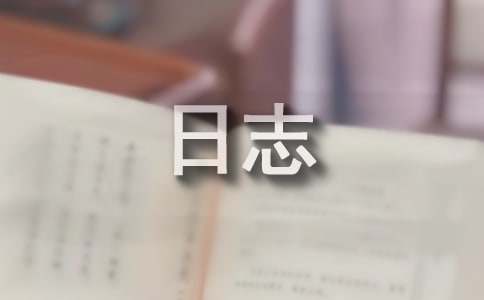
1. DMSServer.java
package com.dms; import java.io.BufferedReader;import java.io.File;import java.io.FileOutputStream;import java.io.IOException;import java.io.InputStreamReader;import java.io.OutputStreamWriter;import java.io.PrintWriter;import java.net.ServerSocket;import java.net.Socket;import java.util.HashMap;import java.util.List;import java.util.Map;import java.util.concurrent.BlockingQueue;import java.util.concurrent.ExecutorService;import java.util.concurrent.Executors;import java.util.concurrent.LinkedBlockingQueue; import org.dom4j.Document;import org.dom4j.Element;import org.dom4j.io.SAXReader; /** * DMS服務端,用來接收每個客戶端發送過來的 * 配對日志并保存在本地文件中 * @author Administrator * */public class DMSServer { //屬性定義 //用來接收客戶端連接的服務端的ServerSocket private ServerSocket server; //用來管理處理客戶端請求的線程的線程池 private ExecutorService threadPool; //保存所有客戶端發送過來配對日志的文件 private File serverLogFile; //消息隊列 private BlockingQueuemessageQueue = new LinkedBlockingQueue(); public DMSServer() throws Exception{ try { System.out.println("服務端正在初始化..."); //1 解析配置文件server-config.xml Mapconfig = loadConfig(); //2 根據配置文件內容初始化屬性 init(config); System.out.println("服務端初始化完畢..."); } catch (Exception e) { System.out.println("初始化服務端失敗!"); throw e; } } /** * 構造方法初始化第一步,解析配置文件 * @return 返回的Map中保存的是配置文件中的 * 每一條內容,其中key:標簽的名字, * value為標簽中間的文本 * @throws Exception */ private MaploadConfig() throws Exception{ try { SAXReader reader = new SAXReader(); Document doc = reader.read(new File("server-config.xml")); Element root = doc.getRootElement(); Mapconfig = new HashMap(); /* * 獲取標簽中的所有子標簽 * 并將每一個子標簽的名字作為key,中間的 * 文本作為value存入Map集合 */ Listlist = root.elements(); for(Element e : list){ String key = e.getName(); String value = e.getTextTrim(); config.put(key, value); } return config; } catch (Exception e) { System.out.println("解析配置文件異常!"); e.printStackTrace(); throw e; } } /** * 構造方法初始化第二步,根據配置項初始化屬性 * @param config * @throws Exception */ private void init(Mapconfig) throws Exception{ /* * 用配置文件中的初始化屬性:serverLogFile * 用配置文件中的初始化屬性:threadPool,這里創建固定大小線程池。該值作為線程池線程數量 * 用配置文件中的初始化屬性:server,這里這個值為ServerSocket的服務端口 */ this.server = new ServerSocket( Integer.parseInt(config.get("serverport")) ); this.serverLogFile = new File( config.get("logrecfile") ); this.threadPool = Executors.newFixedThreadPool( Integer.parseInt(config.get("threadsum")) ); } /** * 服務端開始工作的方法 * @throws Exception */ public void start() throws Exception{ /* * 實現要求: * 首先單獨啟動一個線程,用來運行SaveLogHandler * 這個任務,目的是保存所有配對日志 * 然后開始循環監聽服務端端口,一旦一個客戶端連接了, * 就實例化一個ClientHander,然后將該任務交給線程池 * 使其分配線程來處理與該客戶端的交互。 * */ try { System.out.println("服務端開始工作..."); SaveLogHandler slh=new SaveLogHandler(); new Thread(slh).start(); while(true){ Socket socket=server.accept(); threadPool.execute(new ClientHandler(socket)); } } catch (Exception e) { e.printStackTrace(); throw e; } } public static void main(String[] args) { try { DMSServer server = new DMSServer(); server.start(); } catch (Exception e) { System.out.println("啟動服務端失敗!"); } } /** * 該線程負責從消息隊列中取出每一條配對日志, * 并存入到serverLogFile文件 * @author Administrator * */ private class SaveLogHandler implements Runnable{ public void run(){ PrintWriter pw = null; try { pw = new PrintWriter( new FileOutputStream( serverLogFile,true ) ); while(true){ if(messageQueue.size()>0){ pw.println(messageQueue.poll()); }else{ pw.flush(); Thread.sleep(500); } } } catch (Exception e) { e.printStackTrace(); } finally{ if(pw != null){ pw.close(); } } } } /** * 處理一個指定客戶端請求 * @author Administrator * */ private class ClientHandler implements Runnable{ private Socket socket; public ClientHandler(Socket socket){ this.socket = socket; } public void run(){ /* * 思路: * 首先接收客戶端發送過來的所有配對日志, * 直到讀取到"OVER"為止,然后將這些配對 * 日志保存到本地的文件中,并回復客戶端 * "OK" * 執行步驟: * 1:通過Socket創建輸出流,用來給客戶端 * 發送響應 * 2:通過Socket創建輸入流,讀取客戶端發送 * 過來的日志 * 3:循環讀取客戶端發送過來的每一行字符串,并 * 先判斷是否為字符串"OVER",若不是,則是 * 一條配對日志,那么保存到本地文件,若是, * 則停止讀取。 * 4:成功讀取所有日志后回復客戶端"OK" */ PrintWriter pw = null; try { //1 pw = new PrintWriter( new OutputStreamWriter( socket.getOutputStream(),"UTF-8" ) ); //2 BufferedReader br = new BufferedReader( new InputStreamReader( socket.getInputStream(),"UTF-8" ) ); //3 String message = null; while((message = br.readLine())!=null){ if("OVER".equals(message)){ break; } //將該日志寫入文件保存 messageQueue.offer(message); } //4 pw.println("OK"); pw.flush(); } catch (Exception e) { e.printStackTrace(); pw.println("ERROR"); pw.flush(); } finally{ try { //與客戶端斷開連接釋放資源 socket.close(); } catch (IOException e) { e.printStackTrace(); } } } }}
2. DMSClient.java
package com.dms; import java.io.BufferedReader;import java.io.File;import java.io.IOException;import java.io.InputStreamReader;import java.io.OutputStreamWriter;import java.io.PrintWriter;import java.io.RandomAccessFile;import java.net.Socket;import java.util.ArrayList;import java.util.HashMap;import java.util.List;import java.util.Map;import java.util.Map.Entry;import java.util.Set; import org.dom4j.Document;import org.dom4j.Element;import org.dom4j.io.SAXReader; import com.dms.bo.LogData;import com.dms.bo.LogRec; /** * 該客戶端運行在給用戶提供unix服務的.服務器上。 * 用來讀取并收集該服務器上用戶的上下線信息,并 * 進行配對整理后發送給服務端匯總。 * @author Administrator * */public class DMSClient { //屬性定義 //第一步:解析日志所需屬性 //unix系統日志文件 private File logFile; //保存解析后日志的文件 private File textLogFile; //書簽文件 private File lastPositionFile; //每次解析日志的條目數 private int batch; //第二步:配對日志所需要屬性 //保存配對日志的文件 private File logRecFile; //保存未配對日志的文件 private File loginLogFile; //第三步:發送日志所需要屬性 //服務端地址 private String serverHost; //服務端端口 private int serverPort; /** * 構造方法,用來初始化客戶端 * @throws Exception */ public DMSClient() throws Exception{ try { //1 解析配置文件config.xml Mapconfig = loadConfig(); //打樁 System.out.println(config); //2 根據配置文件內容初始化屬性 init(config); } catch (Exception e) { System.out.println("初始化失敗!"); throw e; } } /** * 構造方法初始化第二步,根據配置項初始化屬性 * @param config * @throws Exception */ private void init(Mapconfig) throws Exception{ try { logFile = new File( config.get("logfile") ); textLogFile = new File( config.get("textlogfile") ); lastPositionFile = new File( config.get("lastpositionfile") ); batch = Integer.parseInt( config.get("batch") ); logRecFile = new File( config.get("logrecfile") ); loginLogFile = new File( config.get("loginlogfile") ); serverHost = config.get("serverhost"); serverPort = Integer.parseInt( config.get("serverport") ); } catch (Exception e) { System.out.println("初始化屬性失敗!"); e.printStackTrace(); throw e; } } /** * 構造方法初始化第一步,解析配置文件 * @return 返回的Map中保存的是配置文件中的 * 每一條內容,其中key:標簽的名字, * value為標簽中間的文本 * @throws Exception */ private MaploadConfig() throws Exception{ try { SAXReader reader = new SAXReader(); Document doc = reader.read(new File("config.xml")); Element root = doc.getRootElement(); Mapconfig = new HashMap(); /* * 獲取標簽中的所有子標簽 * 并將每一個子標簽的名字作為key,中間的 * 文本作為value存入Map集合 */ Listlist = root.elements(); for(Element e : list){ String key = e.getName(); String value = e.getTextTrim(); config.put(key, value); } return config; } catch (Exception e) { System.out.println("解析配置文件異常!"); e.printStackTrace(); throw e; } } /** * 客戶端開始工作的方法 * 循環執行三步: * 1:解析日志 * 2:配對日志 * 3:發送日志 */ public void start(){ parseLogs(); matchLogs(); sendLogs();// while(true){// //解析日志// if(!parseLogs()){// continue;// }// //配對日志// if(!matchLogs()){// continue;// }// //發送日志// sendLogs();// } } /** * 第三步:發送日志 * @return true:發送成功 * false:發送失敗 */ private boolean sendLogs(){ /* * 實現思路: * 將logRecFile文件中的所有配對日志讀取 * 出來然后連接上服務端并發送過去,若服務端 * 全部接收,就可以將該文件刪除,表示發送 * 完畢了。 * 實現步驟: * 1:logRecFile文件必須存在 * 2:將所有配對日志讀取出來并存入一個集合 * 等待發送 * 3:通過Socket連接服務端 * 4:創建輸出流 * 5:順序將所有配對日志按行發送給服務端 * 6:單獨發送一個字符串"OVER"表示所有日志 * 均已發送完畢 * 7:創建輸入流 * 8:讀取服務端發送回來的響應字符串 * 9:若響應的字符串為"OK",表示服務端正常 * 接收了所有日志,這時就可以將logRecFile * 文件刪除并返回true表示發送完畢。 * */ Socket socket = null; try { //1 if(!logRecFile.exists()){ System.out.println(logRecFile+"不存在!"); return false; } //2 Listmatches = IOUtil.loadLogRec(logRecFile); //3 socket = new Socket(serverHost,serverPort); //4 PrintWriter pw = new PrintWriter( new OutputStreamWriter( socket.getOutputStream(),"UTF-8" ) ); //5 for(String log : matches){ pw.println(log); } //6 pw.println("OVER"); pw.flush(); //7 BufferedReader br = new BufferedReader( new InputStreamReader( socket.getInputStream(),"UTF-8" ) ); //8 String response = br.readLine(); //9 if("OK".equals(response)){ logRecFile.(); return true; }else{ System.out.println("發送日志失敗!"); return false; } } catch (Exception e) { System.out.println("發送日志失敗!"); e.printStackTrace(); } finally{ if(socket != null){ try { socket.close(); } catch (IOException e) { e.printStackTrace(); } } } return false; } /** * 第二步:配對日志 * @return true:配對成功 * false:配對失敗 */ private boolean matchLogs(){ /* * 實現思路: * 將第一步解析的新日志,與上次為配對成功 * 的登入日志全部讀取出來,然后再按照user, * pid相同,type一個是7,一個是8進行配對。 * 只要能找到類型為8的,一定可以找到一個 * 能與之配對的登入日志。 * * 實現步驟: * 1:必要的判斷 * 1.1:logRecFile是否存在,存在則不再 * 進行新的配對工作,避免覆蓋。 * 1.2:textLogFile文件必須存在。 * 2:讀取textLogFile將日志讀取出來,并 * 存入到集合中。(若干LogData實例) * 3:若loginLogFile文件若存在,則說明 * 有上次未配對成功的日志,也將其讀取 * 出來存入集合等待一起配對 * 4:配對工作 * 4.1:創建一個集合,用于保存所有配對日志 * 4.2:創建兩個Map分別保存登入日志與登出日志 * 4.3:遍歷所有待配對的日志,按照登入與登出 * 分別存入兩個Map中, * 其中key:user,pid * value:LogData實例 * 4.4:遍歷登出Map,并根據每條登出日志的key * 去登入Map中找到對應的登入日志,并 * 以一個LogRec實例保存該配對日志,然后 * 存入配對日志的集合中。并將該配對日志 * 中的登入日志從登入Map中刪除。這樣一來 * 登入Map中應當只剩下沒有配對的了。 * 5:將配對日志寫入到logRecFile中 * 6:將所有未配對日志寫入到loginLogFile中 * 7:將textLogFile文件刪除 * 8:返回true,表示配對完畢 * */ try { //1 //1.1 if(logRecFile.exists()){ return true; } //1.2 if(!textLogFile.exists()){ System.out.println(textLogFile+"不存在!"); return false; } //2 Listlist = IOUtil.loadLogData(textLogFile); //3 if(loginLogFile.exists()){ list.addAll( IOUtil.loadLogData(loginLogFile) ); } //4 //4.1 Listmatches = new ArrayList(); //4.2 MaploginMap = new HashMap(); MaplogoutMap = new HashMap(); //4.3 for(LogData logData : list){ String key = logData.getUser()+","+ logData.getPid(); if(logData.getType()==LogData.TYPE_LOGIN){ loginMap.put(key, logData); }else if(logData.getType()==LogData.TYPE_LOGOUT){ logoutMap.put(key, logData); } } //4.4 Set<Entry> entrySet = logoutMap.entrySet(); for(Entrye : entrySet){ LogData logout = e.getValue(); LogData login = loginMap.remove(e.getKey()); LogRec logRec = new LogRec(login,logout); matches.add(logRec); } //5 IOUtil.saveCollection(matches, logRecFile); //6 IOUtil.saveCollection( loginMap.values(),loginLogFile ); //7 textLogFile.(); //8 return true; } catch (Exception e) { System.out.println("配對日志失敗!"); e.printStackTrace(); } return false; } /** * 第一步:解析日志 * @return true:解析成功 * false:解析失敗 */ private boolean parseLogs(){ /* * 實現思路: * 循環讀取batch條日志,然后將每條日志中的 * 5個信息解析出來,最終組成一個字符串,以 * 行為單位,寫入到textLogFile文件中 * * 實現步驟: * 1:必要的判斷工作 * 1.1:為了避免解析的日志還沒有被使用,而 * 第一步又重復執行導致之前日志被覆蓋 * 的問題,這里需要判斷,若保存解析后 * 的日志文件存在,則第一步不再執行。 * 該日志文件會在第二步配對完畢后刪除。 * 1.2:logFile文件必須存在(wtmpx文件) * 1.3:是否還有日志可以解析 * 2:創建RandomAccessFile來讀取logFile * 3:將指針移動到上次最后讀取的位置,準備 * 開始新的解析工作 * 4:解析工作 * 4.1:創建一個List集合,用于保存解析后 * 的每一條日志(LogData實例) * 4.2:循環batch次,解析每條日志中的 * 5項內容(user,pid,type,time,host) * 并用一個LogData實例保存,然后將 * 該LogData實例存入集合 * 5:將集合中的所有的日志以行為單位保存到 * textLogFile中 * 6:保存書簽信息 * 7:返回true,表示工作完畢 * */ RandomAccessFile raf = null; try { //1 //1.1 if(textLogFile.exists()){ return true; } //1.2 if(!logFile.exists()){ System.out.println(logFile+"不存在!"); return false; } //1.3 long lastPosition = hasLogs(); //打樁// System.out.println(// "lastPosition:"+lastPosition// ); if(lastPosition<0){ System.out.println("沒有日志可以解析了!"); return false; } //2 raf = new RandomAccessFile(logFile,"r"); //3 raf.seek(lastPosition); //4 Listlist = new ArrayList(); for(int i=0;i<batch;i++){ //每次解析前都判斷是否還有日志可以解析 if(logFile.length()-lastPosition=LogData.LOG_LENGTH){ return lastPosition; } } catch (Exception e) { e.printStackTrace(); } return -1; } public static void main(String[] args) { try { DMSClient client = new DMSClient(); client.start(); } catch (Exception e) { System.out.println("客戶端運行失敗!"); } }}
3. IOUtil.java
package com.dms; import java.io.BufferedReader;import java.io.File;import java.io.FileInputStream;import java.io.InputStreamReader;import java.io.PrintWriter;import java.io.RandomAccessFile;import java.util.ArrayList;import java.util.Collection;import java.util.List; import com.dms.bo.LogData; /** * 該類是一個工具類,負責客戶端的IO操作 * @author Administrator * */public class IOUtil { /** * 從給定的文件中讀取每一行字符串(配對日志) * 并存入一個集合后返回 * @param file * @return * @throws Exception */ public static ListloadLogRec(File file) throws Exception{ BufferedReader br = null; try { br = new BufferedReader( new InputStreamReader( new FileInputStream( file ) ) ); Listlist = new ArrayList(); String line = null; while((line = br.readLine())!=null){ list.add(line); } return list; } catch (Exception e) { e.printStackTrace(); throw e; } finally{ if(br != null){ br.close(); } } } /** * 從給定的文件中讀取每一條配對日志,并存入 * 一個集合中然后返回。 * @param file * @return * @throws Exception */ public static ListloadLogData(File file) throws Exception{ BufferedReader br = null; try { br = new BufferedReader( new InputStreamReader( new FileInputStream( file ) ) ); Listlist = new ArrayList(); String line = null; while((line = br.readLine())!=null){ LogData logData = new LogData(line); list.add(logData); } return list; } catch (Exception e) { e.printStackTrace(); throw e; } finally{ if(br!=null){ br.close(); } } } /** * 將指定的long值以字符串的形式寫入到 * 給定文件的第一行 * @param l * @param file * @throws Exception */ public static void saveLong( long lon,File file) throws Exception{ PrintWriter pw = null; try { pw = new PrintWriter(file); pw.println(lon); } catch (Exception e) { e.printStackTrace(); throw e; } finally{ if(pw != null){ pw.close(); } } } /** * 將集合中每個元素的toString方法返回的字符串 * 以行為單位寫入到指定文件中。 * @param c * @param file * @throws Exception */ public static void saveCollection( Collection c,File file) throws Exception{ PrintWriter pw = null; try { pw = new PrintWriter(file); for(Object o : c){ pw.println(o); } } catch (Exception e) { e.printStackTrace(); throw e; } finally{ if(pw != null){ pw.close(); } } } /** * 從給定的RandomAccessFile當前位置開始連續 * 讀取length個字節,并轉換為字符串后返回 * @param raf * @param length * @return * @throws Exception */ public static String readString( RandomAccessFile raf,int length) throws Exception{ try { byte[] data = new byte[length]; raf.read(data); return new String(data,"ISO8859-1"); } catch (Exception e) { e.printStackTrace(); throw e; } } /** * 從給定文件中讀取第一行字符串,然后將其 * 轉換為一個long值后返回 * @param file * @return * @throws Exception */ public static long readLong(File file) throws Exception{ BufferedReader br = null; try { br = new BufferedReader( new InputStreamReader( new FileInputStream( file ) ) ); String line = br.readLine(); return Long.parseLong(line); } catch (Exception e) { e.printStackTrace(); throw e; } finally{ if(br != null){ br.close(); } } }}
4. config.xml
<"1.0" encoding="UTF-8">wtmpxlog.txtlast-position.txt10logrec.txtlogin.txtlocalhost8088
5. server-config.xml
<"1.0" encoding="UTF-8">server-logs.txt308088
【java讀取用戶登入退出日志上傳服務端】相關文章:
java如何讀取CSV09-29
Java讀取郵件的方法09-27
java讀取CSV的方法大全12-04
java如何通過url讀取文件09-28
Java如何讀取圖片EXIF信息09-27
java讀取解析xml文件實例09-25
Java讀取郵件的方法有哪些12-03
講述java讀取properties文件的方法12-02
Java讀取圖片EXIF信息的代碼11-30